Help
Integrations
Help for integrations.
What are integrations?
Integrations can help you pack more information into your memories. Integrations allow you to automatically collect data that would otherwise take a lot of effort to gather.
Integrations are interfaces between Memoly and Apple services (possibly also third-party services soon) and show you different information or help you create memories easier and faster.
Here you can find more information about integrations:
Activity & workouts
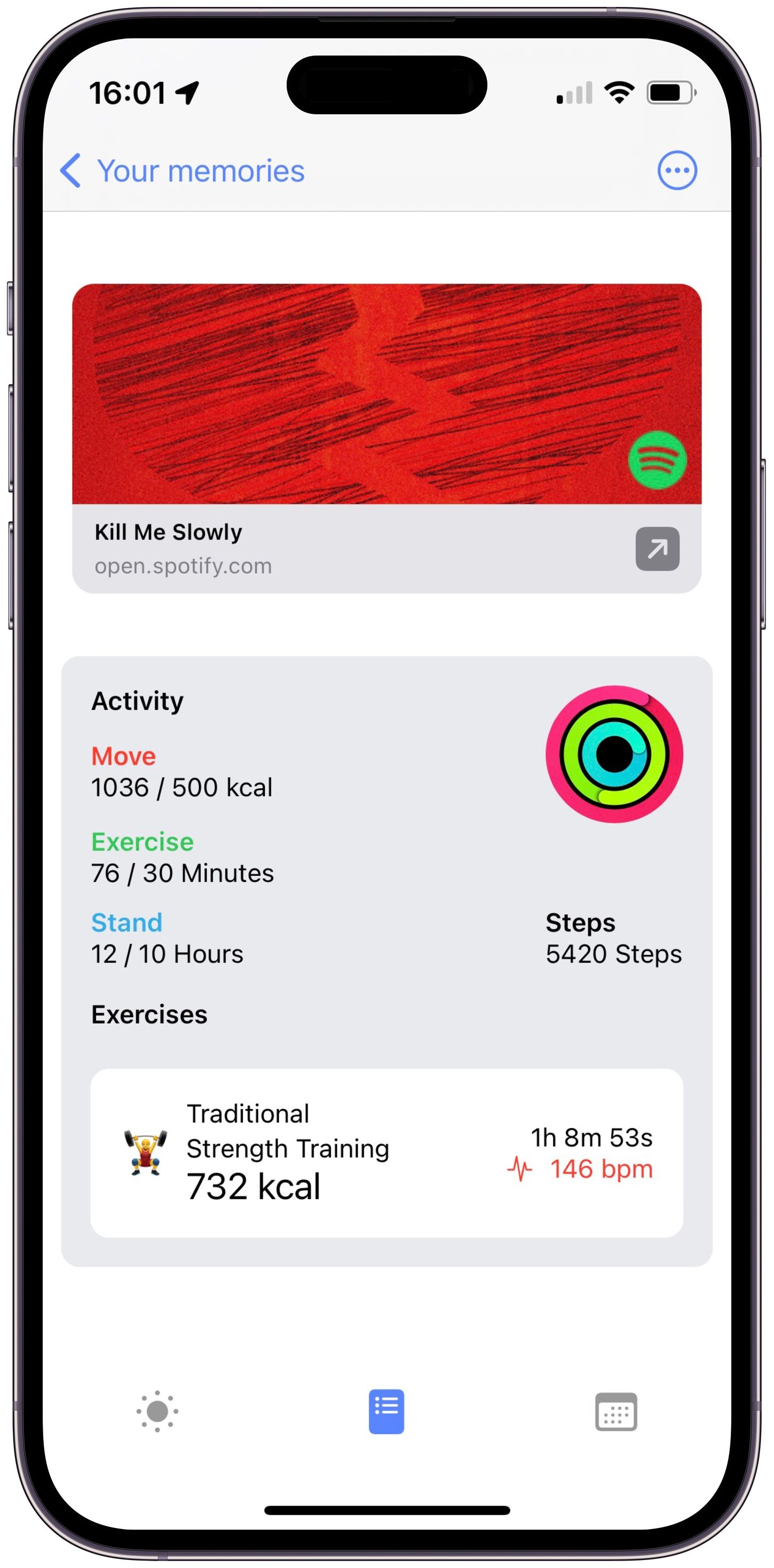
The Activity & Workout integration allows Memoly to access your health data and read specific data. So your fitness data and workouts can be automatically added to your Memoly without you having to do anything.
If you have an Apple Watch paired with your iPhone, you'll get visibility into your calories burned, your minutes of exercise, as well as your standing hours and steps.
Workouts are displayed even without a paired Apple Watch.
Please note: This function requires access to your health data. All data is stored securely and remains on your device / in your iCloud.
Adjustments
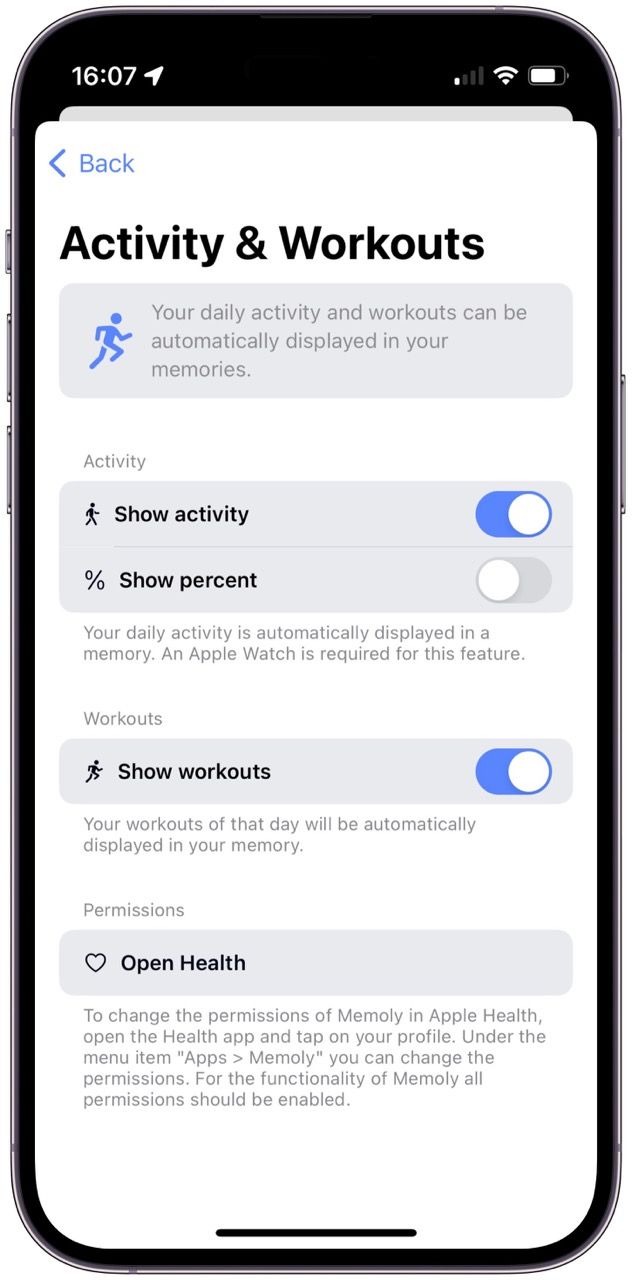
Customize the integration to your needs.
Don't want your activity and workouts to automatically appear below your memory? In the settings, in the "Integrations" menu, you can choose to disable the activity, the workouts or both.
With activity or workouts turned off, the data will still be added to your memories.
Shortcuts
The Memoly integration for shortcuts can be used to create memories with Siri or to add pictures directly from the gallery to a memory.
The following post shows how to create a shortcut command: Instagram
Reminders
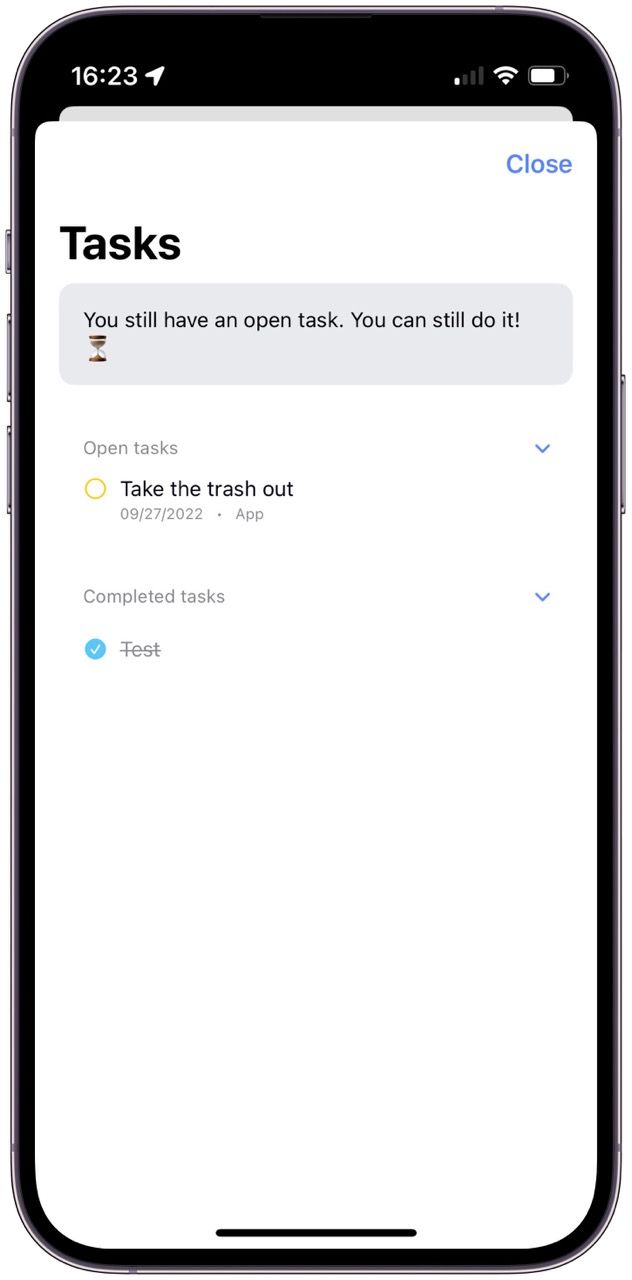
Memoly can access your reminders and automatically shows you which tasks you still have to do and which ones you have already completed.
This way you can view your reminders even after the fact.
Please note: This function requires access to your reminders. All data is stored securely and remains on your device / in your iCloud.
Adjustments

In the settings under the item "Integrations > Reminders" you can set which list should be used for adding reminders (e.g. tasks for buckets).
You also have the choice which lists should be displayed.
Calendar
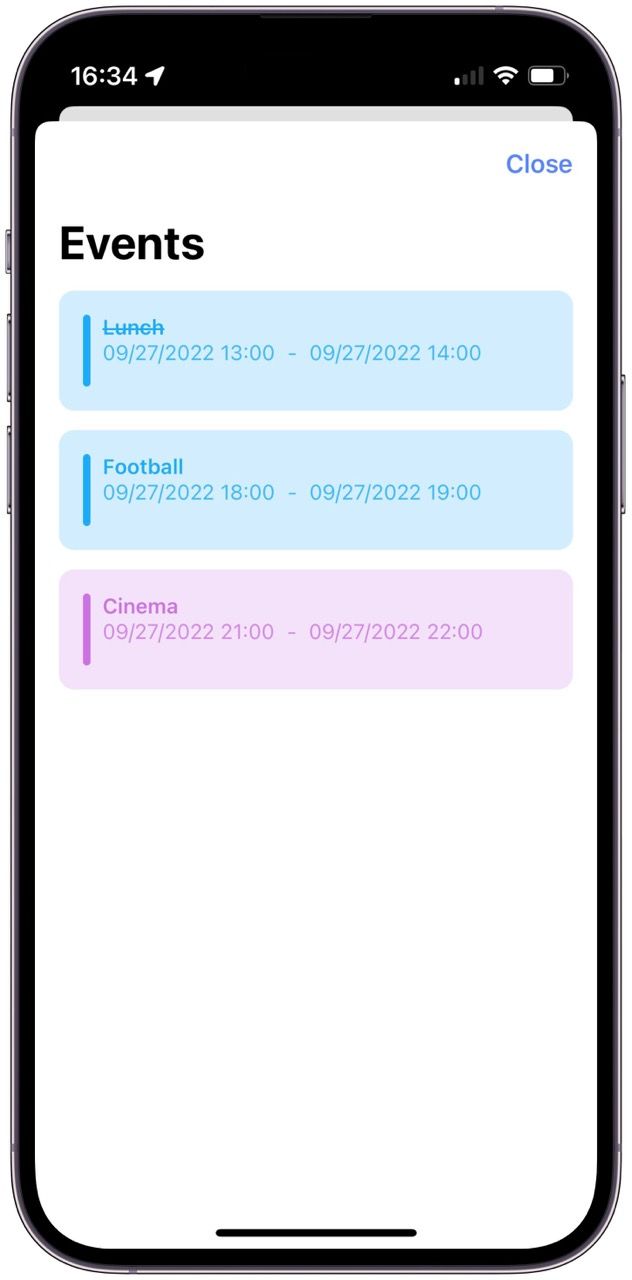
Memoly can access your calendars and automatically shows you which events are still to come and which you have already done.
This way you can view your events even after they are finished.
Please note: This feature requires access to your calendars. All data is stored securely and remains on your device / in your iCloud.
Adjustments

In the settings under the item "Integrations > Calendar" you can set which calendars should be displayed.