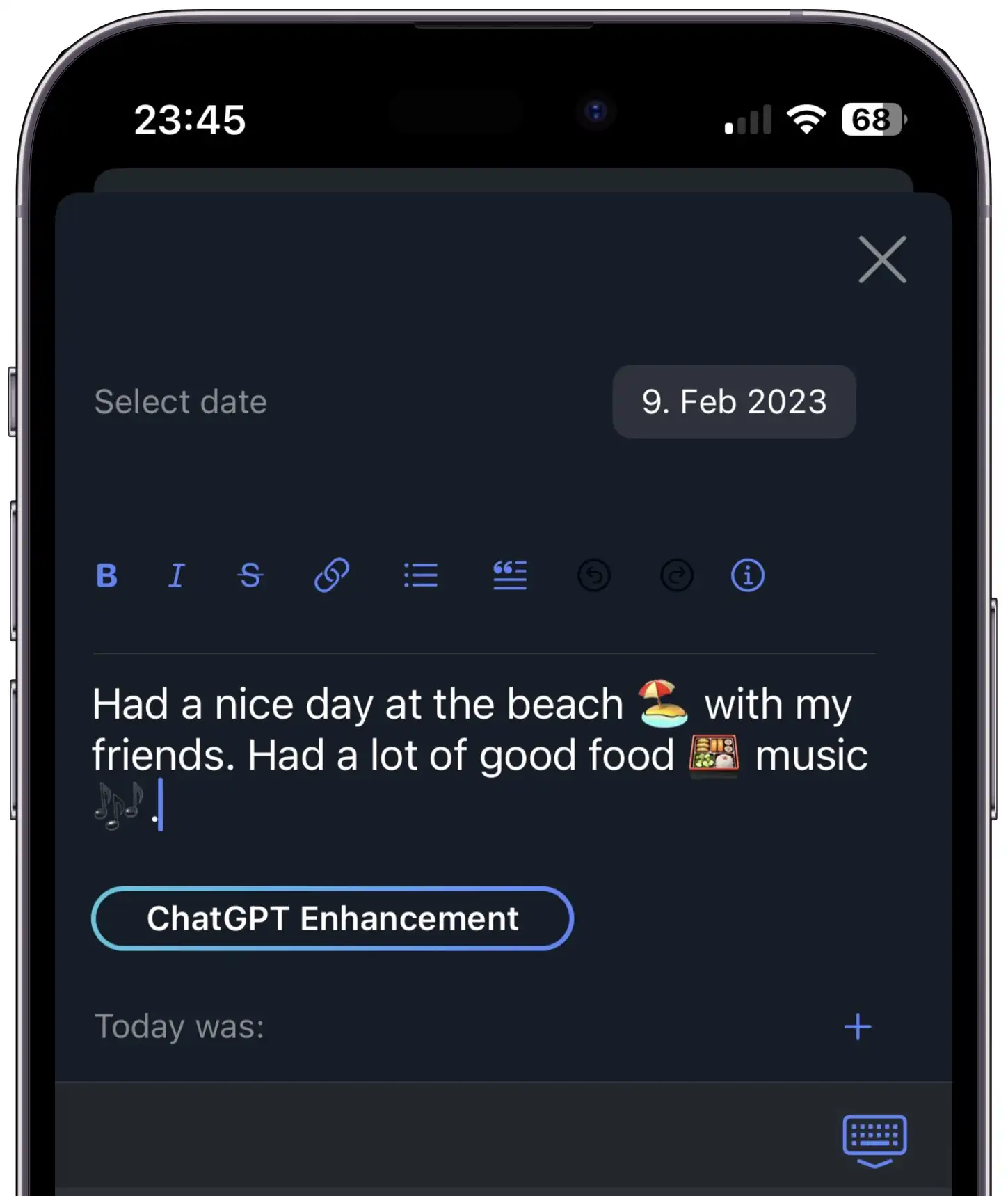Help
Integrations
Help for ChatGPT.
How to use ChatGPT in Memoly?
ChatGPT from OpenAI can help you to write better and longer texts for your memories.
Please note: ChatGPT is only available for iPhone and iPad!
Here you can find out how to use ChatGPT.
Set ChatGPT up
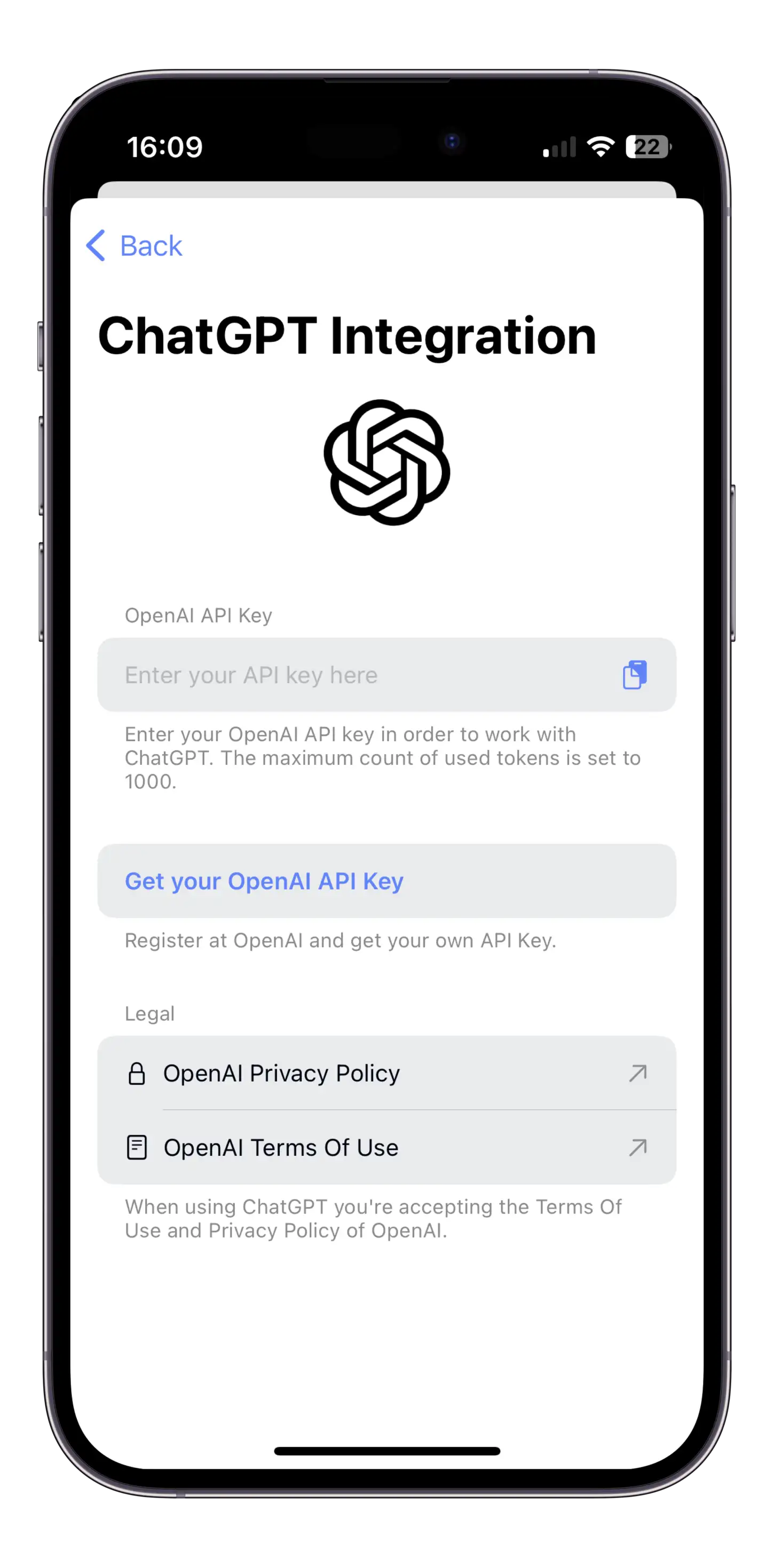
First go to the settings and tap on integrations. The last entry you see is "ChatGPT". Tap on it and enter your API Key.
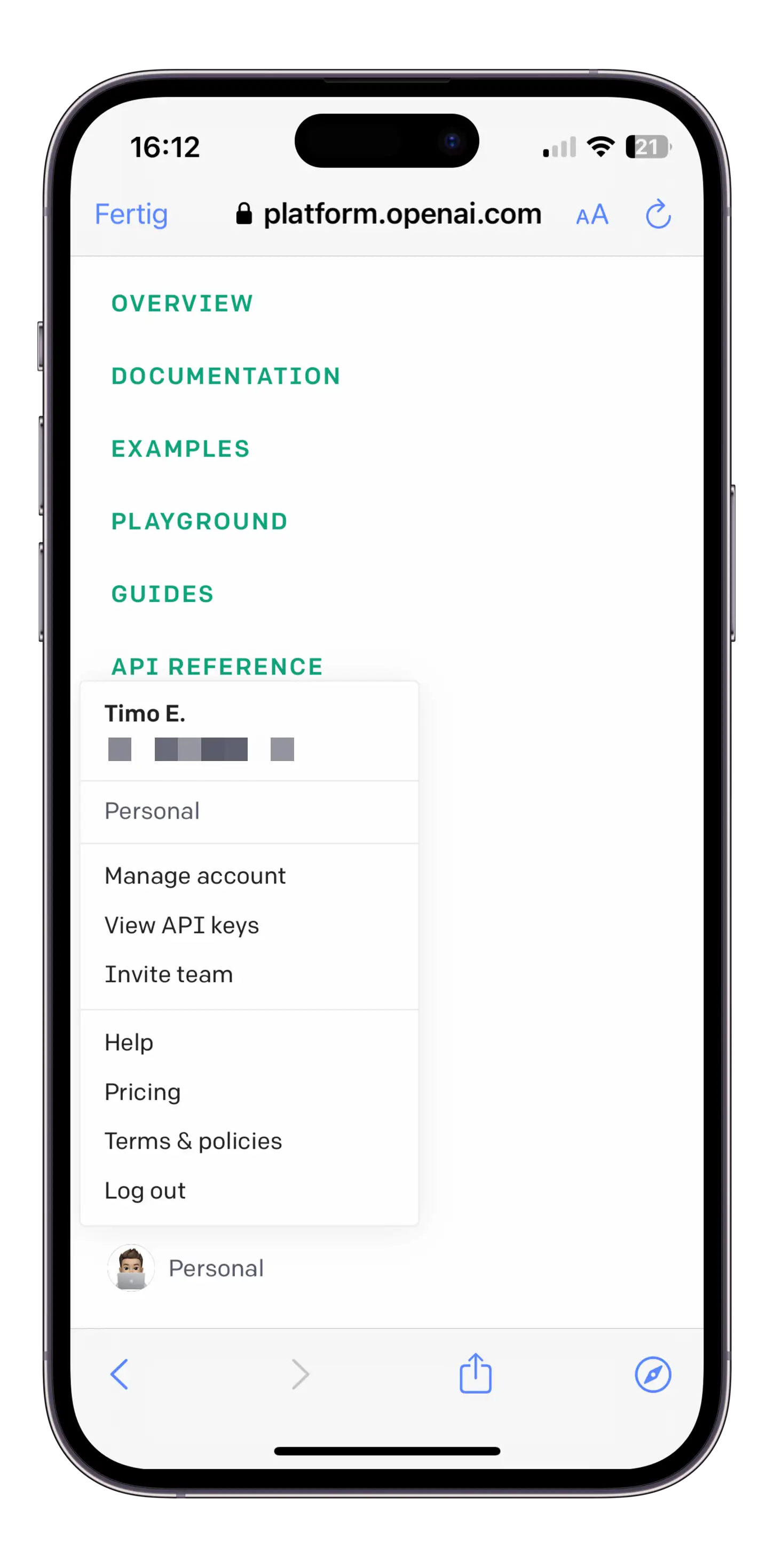
Log into your account and go to your personal settings.
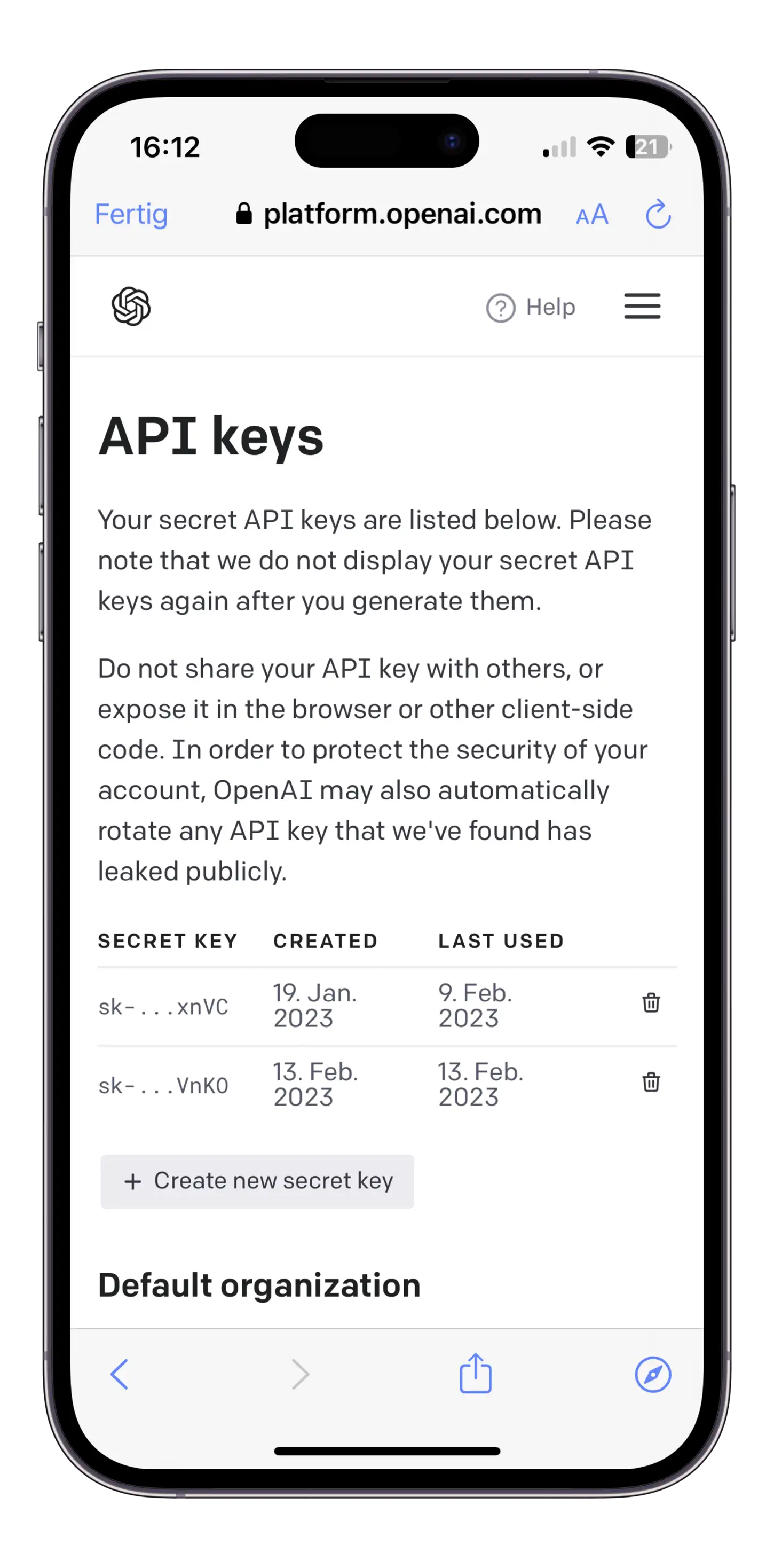
Create a new API secret and copy it.
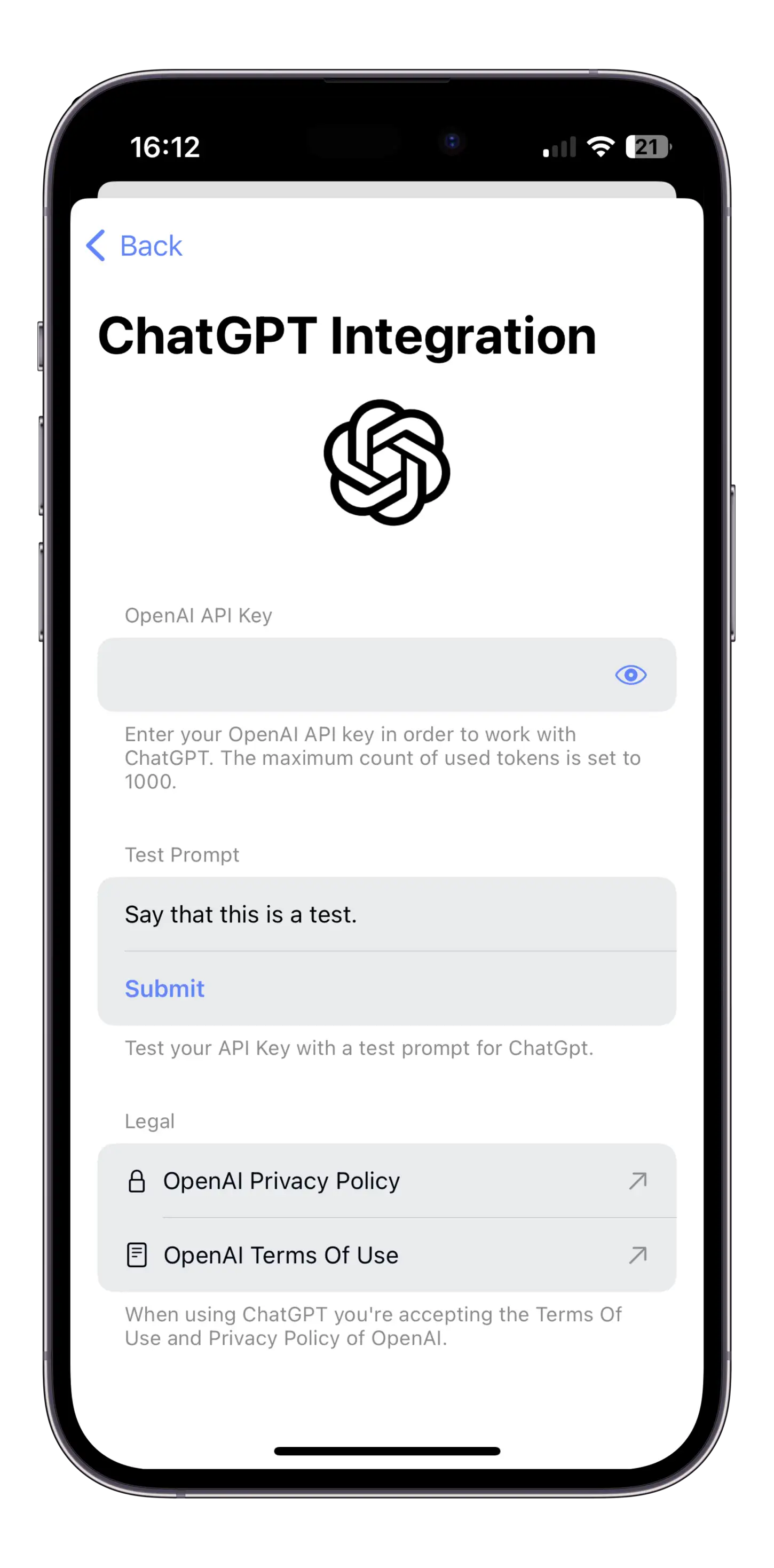
Now paste your new API secret into the text field. That's it! You can now use ChatGPT in Memoly to enhance your texts.
What can I do with it?
You can now enhance your text with ChatGPT. Therfore create a new memory or edit a existing one. When writing text you will have the option to enhance the test with the AI: